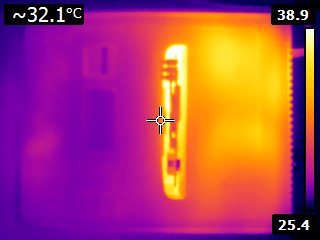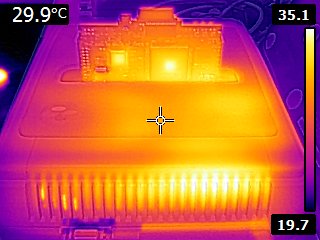Firmware v0.1.7 preview – Update
Here’s another preview: v0.1.7 preview 2
It addresses some issues reported with v0.1.7 preview (and some others).
- Satellaview works again. BSX alters the original interrupt vectors at run time. The original interrupt vectors are now saved per hook call, not only once when loading the ROM.
- In game buttons now work with MSU1, too.
- Automatic hook method choosing: NMI is default but switched to IRQ when no NMIs are triggered. If both occur, NMI has priority. This should enable the in-game buttons for games that previously did nothing.
- The hook routine saves some CPU time when auto joypad read is enabled by the game – it will just reuse the result instead of doing its own controller scanning. Also the controller is now only scanned every 8 frames. This helps alleviate some glitches, e.g. Secret of Mana now starts up correctly. There are still some glitches left which can’t be eliminated fully.
- Auto region patching works again without having to delete the sd2snes.cfg.
- BSX now emulates Type 1 memory packs instead of Type 2. Apparently the BSX BIOS is buggy with Type 2 packs when they contain HiROM games that are supposed to be run from PSRAM. So, at least Bomberman works now, and probably others too.
- Fixed BSX PSRAM shadowing for HiROM.
- Files and directories with “hidden” or “system” attributes are now actually hidden from the file browser.